Google is acting more and more like a marketing company, isn’t it? Last year, they stopped providing data about the keywords that people type in to get to your website, if they weren’t logged into Google when they searched (which they call “secure search”) and if you aren’t paying for AdWords. They’re also holding us hostage in terms of Google Plus. I have read that if you’re’ not posting there every 72 hours, you’re not going to get the benefit of being an avid Google Plus user in the search results pages, either.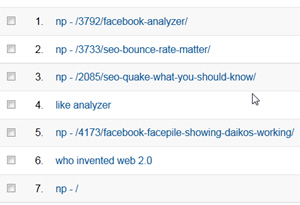
Why is this marketing? Think about it. When you offer something for free on your website, you also want to claim that email address for your list. So, it’s just Google playing the quid pro quo game. If you do this, we’ll reward you. If not, well… hum for it, right?
Hidden Keywords
So, if you’re not an AdWords buyer (and will all the rules about page quality and other B. S., who needs to be? I mean, aren’t we paying them?), you’re seeing “not provided” when you go into Google Analytics and click on Traffic/Sources/Search/Organic. You’re getting traffic from you have no idea what keywords and that keyword data is valuable! It can tell you what your customers are most interested in, where you need to beef up content, what new products you might want to try, and so on. It’s important!
What’s the solution? There are two, actually.
Get Some Measure of Data Back
First, you can create a filter in Analytics that will help a bit with figuring out precisely which page they landed on when your visitor typed the search term into Google. This doesn’t pinpoint keywords, but it will give you a general idea of what they wanted to find. I wrote about this in The SEO News Blog a while back, and you can get the instructions on how to set up the “Not Provided Data Hack” here.
Second, you can just look in Google Webmaster Tools to see what people are typing in. You won’t get the traffic associated with the keywords, but you can get up to the top 2,000 keywords that people are typing in to get to your site, and that’s better than nothing.
Webmaster Tools + Analytics Together
But the best thing to do is to authorize Analytics to work with Webmaster Tools, and get more numbers there. You’ll be able to see the query terms, the number of impressions that the term had in search results, the number of clicks the term got to arrive at your site, and where the visitors came from — Google Web, Image Search, or Mobile — along with specific landing pages and where your visitors were from.
Unless you want to pay for AdWords — which can be very effective, if done right and a huge money sink if not — you’re stuck with this “non-provided” data. And now that Chrome’s newest iteration is using Google Secure search exclusively, your “NP” data could go up, instead of down. The whole thing is to put these stats together to come up with a bigger picture.
For example, I know that my post “SEO: What’s Your Bounce Rate and Why Does It Matter?” is a very popular query for the SEO News Blog. I have written other posts about bounce rate that haven’t done as well, but this one consistently performs, month after month, and I wrote it in May of 2011. (If you want more info on bounce rate, click the link.) That tells me that I need to come up with more information about bounce rate to make my visitors happy. And I can see correlations between the keywords that show in Webmaster Tools and the pages that show for NP data in Analytics. When you put it all together, it’s not really that much of a mystery.
In Google’s defense, they have given us amazing tools to use for free. I mean, can any of you tell me you’re not using Google Docs or YouTube? I guess we can piece data together, if we must.


