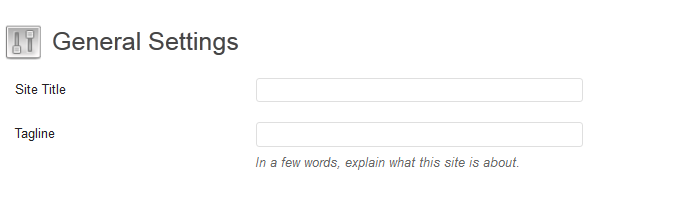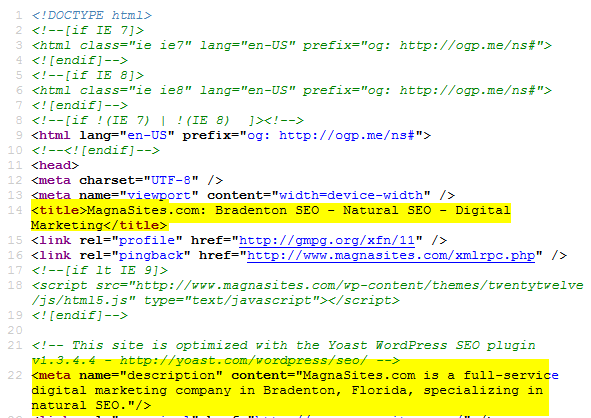Something I see all the time on business owners’ websites is a tab at the top of their home page that says, “Home.” That’s the worst thing to have there! It should tell visitors who you are and a little regarding what you site is about.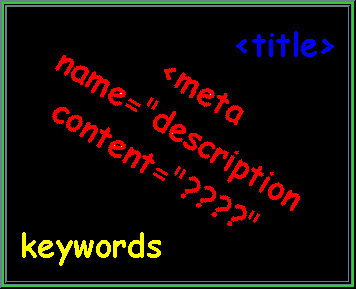
The tab text is populated by your Meta Title, which is one of the tags that we use to tell spiders what your website is about. This will appear in the HTML of any website, like so:
<title>Company Name – Keyword phrase – Keyword phrase</title>
<meta name=”description” content=”A natural English description of what your site does, using keywords as much as possible, without making it hard to read.”>
I usually like to see the company’s name first, and if you’re running a local business, your location.
The title tag should be no more than 65 characters long, and you can find a character counter online pretty easily without having to count the letters and spaces one by one.
The description tag should be no more than a tweet — around 140 -150 characters long.
The other tag that some still use (and it’s good to do it because Bing & Yahoo still pay attention to it, while Google does not), is your meta keywords tag.
<meta name=”keywords” content=”keyword phrase 1, keyword phrase 2, keyword phrase 5″>
One thing I see over and over again are webmasters who think that if they load the meta tag up with 50 keywords that anyone should surely be able to find their site. This is a bad thing to do! You should employ no more than 3-5 keyword phrases and leave it at that.
The title and description tags are vitally important to your SEO success. If your webmaster hasn’t installed them, make that happen today! The keyword tag is your call. I still use it because of Bing & Yahoo, but most SEOs think it’s useless. It’s just one of those things we agree to disagree on.
Using WordPress
WordPress is the best platform that your website can be built on right now. Things change, but over the past few years, WordPress has become a real workhorse. It can hold any blog, of course, but it can hold robust websites, too, with any amount of special coding to make the software do just what you want it to do.
Setting the meta data in WordPress is simple. Just go to “Settings” and on the General tab, which should pop up first, you’ll see this:
You can fill these in and the meta data will be ready for you.
However, I strongly advise you to download and employ the plugin “WordPress SEO by Yoast.” You can fill in a better, more descriptive title and description, which will show up in the HTML for your site.
How to find out if your site has the right meta tags
For any website or blog, you can see instantly if the site is using proper meta tagging. Just right-click on the page and select “View Source” in Firefox, Chrome, or Internet Explorer. If you don’t see code that looks like what I typed in above, then your meta data isn’t set.
Here’s how the coding looks for this site:
You’ll notice that I include my location because I help customers both locally and remotely, and that I’m interested in helping people to get more free traffic via natural SEO.
For a free consultation or to have us prepare proper meta data for your website, you can reach us through the contact link in the navigation panel above.